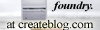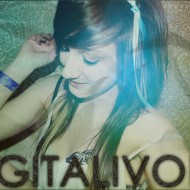digitalivory
Comment history with brunette925
Comments
Displaying 1 - 5 of 5 comments
well, let's see. i went to Enhance > Adjust Colour > Adjust Colour for Skin Tone. then i clicked the palest spot of his forehead. increased the Tan a little and clicked okay. this is in Photoshop 7.0. and i don't know how to do it in other versions. i'm sorry. i didn't even think of that! grr. you get sorta the same effect if you put in a brown (like b88b73) on overlay but not exactly. sorry again. i hope this helps.
Posted by digitalivory on Nov 24, 08 3:44 pm
question;
on ur tutorial with the David Cook pic, Icon Colour 0.01, ur color correction steps/settings from the original to the cropped one are...?
Posted by brunette925 on Nov 23, 08 6:57 pm
Page 1 of 1
Comment?
Credit
Layout by: foundry